|
|
|
Metastock
Formulas
- C 1
Click
here to go back to Metastock Formula
Index
IMPORTANT:
These formulas aren't my complete collection. For my complete
collection of instantly usable, profitable
and powerful MetaStock formulas Click
Here
|
Would
You Like To Use MetaStock To Its Full Potential? Discover the Amazingly
Simple Secret to Master Metastock Step-By-Step
- click
here
A | A 1 | B | B 1 | C | C 1 | D | D 1 | E | F | G | H | I | J | K | L | M | M 1 | N | O | P | R | S | S 1 | T | U | V | W | Z |
|
Channel
Analysis, beginning on page 18 of the July 1998 Technical
Analysis of Stocks & Commodities Magazine It's quite
easy to create the Trend Channels discussed in Thom Hartle's
Channel Analysis article in MetaStock for Windows.
After opening a chart, you may want to zoom in a little
to make it easier to draw the Trend Channels more precisely.
You can do this by clicking on the "+" button located on
the Chart Toolbar at the bottom of the chart. Next you may
want to identify the bars for the support or resistant points
by drawing circles on the bars as Mr. Hartle did in the
article, or you can use symbols from the symbol palette.
Both can be chosen from the Drawing Toolbar which is on
left side of the chart. After identifying the points to
draw the trendline, click on the Trendline button, also
located on the Drawing Toolbar, and draw the trendline between
the closing prices of the two bars. If you are using MetaStock
6.5, you may want to right-click on the trendline, choose
properties, and then check the Snap to Price checkbox. This
will make the trendline line up exactly with the closing
prices.
To create the second trendline of the Trend Channel, right-click
on the first trendline and choose Create Parallel Line.
Drag this parallel line so it aligns with the highest high
between the two support points or the lowest low between
two resistance points. If desired, you can go to the properties
of each of these trendlines and choose to extend the lines
to the right.
(Go
Top...) |
|
In
MetaStock for Windows you can use the Expert Advisor to
recreate the "Shark – 32" signals on your charts as
discussed in Walter T. Down's article "Combining Statistical
and Pattern Analysis".
First, choose Expert Advisor from the Tools menu in MetaStock
6.5. Next, choose New and enter the following formulas:
Name:
Click the Name tab and enter "Shark – 32" in the Name
field.
Trends:
Click the Trends tab and enter the following formulas in
the Bullish and Bearish fields.
Bullish:
Mov(C,5,S)>Mov(C,20,S);
Bearish: Mov(C,5,S)<Mov(C,20,S); |
Highlights:
Click the Highlights tab, choose New, and enter "3rd Bar"
in the Name field. Now change the color in the Color field
to Blue. Finally, enter the following formula in the Condition
field, and then choose OK.
| Symmetry:=.28;
Apex:=(H+L)/2;
WB:=Ref(H,-2)-Ref(L,-2);
Shark:=If((H<Ref(H,-1) AND L>Ref(L,-1) AND
Ref(H,-1)<Ref(H,-2) AND Ref(L,-1)>Ref(L,-2))=1,If(Apex
<= (Ref(H,-2)-(WB*Symmetry)) AND Apex >=
(Ref(L,-2)+(WB*Symmetry)) ,1,0),0);
Shark; |
Using
the same method as above, enter the following 2 highlight
formulas.
| Name:
2nd Bar |
| Color:
Blue |
| Condition:
Symmetry:=.28;
Apex:=(H+L)/2;
WB:=Ref(H,-2)-Ref(L,-2);
Shark:=If((H<Ref(H,-1) AND L>Ref(L,-1) AND
Ref(H,-1)<Ref(H,-2) AND Ref(L,-1)>Ref(L,-2))=1,If(Apex
<= (Ref(H,-2)-(WB*Symmetry)) AND Apex >=
(Ref(L,-2)+(WB*Symmetry)) ,1,0),0);
Ref(Shark,+1)=1; |
| |
| Name:
1st Bar |
| Color:
Blue |
| Condition:
Symmetry:=.28;
Apex:=(H+L)/2;
WB:=Ref(H,-2)-Ref(L,-2);
Shark:=If((H<Ref(H,-1) AND L>Ref(L,-1) AND
Ref(H,-1)<Ref(H,-2) AND Ref(L,-1)>Ref(L,-2))=1,If(Apex
<= (Ref(H,-2)-(WB*Symmetry)) AND Apex >=
(Ref(L,-2)+(WB*Symmetry)) ,1,0),0);
Ref(Shark,+2)=1; |
Symbols:
Click the Symbols tab, choose New and enter "Shark Buy"
in the Name field. Now enter the following formula in the
Condition field.
| Symmetry:=.28;
Apex:=(H+L)/2;
WB:=Ref(H,-2)-Ref(L,-2);
Shark:=If((H<Ref(H,-1) AND L>Ref(L,-1) AND
Ref(H,-1)<Ref(H,-2) AND Ref(L,-1)>Ref(L,-2))=1,If(apex
<= (Ref(H,-2)-(WB*Symmetry)) AND Apex >=
(Ref(L,-2)+(WB*Symmetry)) ,1,0),0);
Buyok:=Cross(C,ValueWhen(1,Shark=1,Ref(H,-2)));
Chk:=Cum(Buyok)-ValueWhen(1,Shark=1,Cum(Buyok));
ValidChk:=Alert(Shark=1,25); |
{Note*
The above ValidChk variable makes the Shark signal valid
for 25 periods. If the price does not cross above the High
value of the base within 25 periods, you will not receive
a signal. You can change the number of periods by changing
25 to the number of periods you desire. *}
| Buy:=
Buyok=1 AND Ref(Chk,-1)=0 AND ValidChk=1;
Buy; |
Click
the Graphic tab. Change the symbol in the Graphic field
to Buy Arrow. Now change the color in the Color field to
Green. Finally, type "Buy" in the Label field, and then
choose OK.
Using the Same method as above, enter the following Symbol
formula.
| Name:
Shark Sell |
| Condition:
Symmetry:=.28;
Apex:=(H+L)/2;
WB:=Ref(H,-2)-Ref(L,-2);
Shark:=If((H<Ref(H,-1) AND L>Ref(L,-1) AND
Ref(H,-1)<Ref(H,-2) AND Ref(L,-1)>Ref(L,-2))=1,If(apex
<= (Ref(H,-2)-(WB*Symmetry)) AND Apex >=
(Ref(L,-2)+(WB*Symmetry)) ,1,0),0);
Sellok:=Cross(ValueWhen(1,Shark=1,Ref(L,-2)),C);
Chk:=Cum(Sellok)-ValueWhen(1,Shark=1,Cum(Sellok));
ValidChk:=Alert(Shark=1,25); |
{Note*
The above ValidChk variable makes the Shark signal valid
for 25 periods. If the price does not cross below the Low
value of the base within 25 periods, you will not receive
a signal. You can change the number of periods by changing
25 to the number of periods you desire. *}
| Sell:=
Sellok=1 AND Ref(Chk,-1)=0 AND ValidChk=1;
Sell; |
| Symbol:
Sell Arrow |
| Color:
Red |
| Label:
Sell |
After
you have finished creating the Symbol formulas, you can
attach the Expert to your chart by choosing Expert Advisor
from the Tools Menu. Select the Expert called "Shark –
32" from your list of Experts, choose Attach, and then Close.
(Go
Top...) |
|
System
Explanation: Buy when the Moving Average crosses
up through the CCI and sell on the reverse condition.
| Signal
Formulas |
Enter
Long
When( CCI( opt1 ) ,< ,Mov( CCI( opt1
) ,opt2 ,E ) ) AND When( Ref( CCI(opt1)
,-1) ,>= ,Ref( Mov( CCI( opt1 ) ,opt2
,E ) ,-1 ) ) |
Enter
Short
When( CCI( opt1 ) ,> ,Mov( CCI(
opt1 ) ,opt2 ,E ) ) AND When( Ref( CCI(opt1)
,-1) ,<= ,Ref( Mov( CCI( opt1 ) ,opt2
,E ) ,-1 ) ) |
|
| Optimization
Variables |
| Opt1:
Min = 5 Max = 40 Step = 1 |
| Opt2:
Min = 5 Max = 40 Step = 1 |
|
(Go
Top...) |
|
The
information for this test was published in the December
1996 issue of Technical Analysis of Stocks and Commodities.
The test appears in the article "Combining Trend and Oscillator
Signals" by Jeremy G. Konstenius. Mr. Konstenius describes
a trading system that combines Linear Regression and Moving
averages to generate trades.
To
create this test in MetaStock do the following:
- Run
MetaStock version 6.0 or higher
- Click
Tools | System Tester | New
- Type
a name for the test in the Name column
- Enter
the following System Test rules and options.
| Signal
Formulas |
Enter
Long
C>Mov(C,OPT1,S) AND LinRegSlope(C,OPT2)>LinearReg(LinRegSlope(C
,OPT3),50) |
Close
Long
C<Mov(C,OPT1,S) OR LinRegSlope(C,OPT2)<LinearReg(LinRegSlope(C
,OPT3),50) |
Enter
Short
C<Mov(C,OPT1,S) AND LinRegSlope(C,OPT2)<LinearReg(LinRegSlope(C
,OPT3),50) |
Close
Short
C>Mov(C,OPT1,S) OR LinRegSlope(C,OPT2)>LinearReg(LinRegSlope(C
,OPT3),50) |
|
| Optimize |
| OPT1:
Minimum 5 Maximum 50 Step 5 |
| OPT2:
Minimum 5 Maximum 50 Step 5 |
| OPT3:
Minimum 5 Maximum 50 Step 5 |
|
- Initial
Equity: Any amount
- Positions:
Long and Short
- Trade
Price: Close
- Trade
delay: 0
The
author uses weekly data and a $50 round turn commission.
You can modify this test by changing the distance from Minimum
to Maximum or the Step used in each OPT variable.
(Go
Top...) |
|
This
system generates buy and sell signals based on the criteria
using the Commodity Channel Index indicator. It enters a
long position when yesterday's 14 period CCI is greater
than -250 and today's 14 period CCI is less than -250. It
will close long according to the criteria you specify in
close long. It enters a short position when yesterday's
14 period CCI is less than 250 and today's 14 period CCI
is greater than 250 and closes short according to the criteria
you specify in close short.
| Signal
Formulas |
Enter
Long
When( Ref(CCI( 14 ) ,-1 ) ,> ,-250
) AND When(CCI( 14 ) ,< ,-250 ) |
Close
Long
When( enter your criteria here ) |
Enter
Short
When( Ref(CCI( 14 ) ,-1 ) ,< ,250
) AND When(CCI( 14 ) ,> ,250 ) |
Close
Short
When( enter your criteria here ) |
|
**
You can change to a different periodicity other than 14
by changing every occurrence of 14 with the desired periodicity.
(Go
Top...) |
|
{
Day counter from 1/1/0001, Gregorian calendar }{ Count is
independent of any missing chart data }{ ©Copyright
2003-2004 Jose Silva }{ [email protected] }
limit:=Input("count calendar days from year",1,2100,2000);
LimLeap:=Frac(limit/4)=0 AND Frac(limit/100)<>0 OR
Frac(limit/400)=0;
NoCount:=limit*365+Int(limit/4) -Int(limit/100)+Int(limit/400)-LimLeap;
leap:=Frac(Year()/4)=0 AND Frac(Year()/100)<>0 OR
Frac(Year()/400)=0;
y:=Year()*365+Int(Year()/4) -Int(Year()/100)+Int(Year()/400)-NoCount;
m:=
If(Month()=2,31-leap,
If(Month()=3,59,
If(Month()=4,90,
If(Month()=5,120,
If(Month()=6,151,
If(Month()=7,181,
If(Month()=8,212,
If(Month()=9,243,
If(Month()=10,273,
If(Month()=11,304,
If(Month()=12,334,
-leap)))))))))));
DayNr:=y+m+DayOfMonth();
DayNr
(Go
Top...) |
|
{
Calendar Day of Year counter }{ count is independent of
any missing chart data }{ ©Copyright 2003 Jose Silva
}{ [email protected] }
leap:=Frac(Year()/4)=0 AND Frac(Year()/100)<>0 OR
Frac(Year()/400)=0;
m:=leap+
If(Month()=2,31-leap,
If(Month()=3,59,
If(Month()=4,90,
If(Month()=5,120,
If(Month()=6,151,
If(Month()=7,181,
If(Month()=8,212,
If(Month()=9,243,
If(Month()=10,273,
If(Month()=11,304,
If(Month()=12,334,
-leap)))))))))));
Day:=m+DayOfMonth();
Day
(Go
Top...) |
|
{
Weekday (Mon~Fri) counter from 1960 }{ Count is independent
of any missing chart data }{ ©Copyright 2003 Jose Silva
}{ [email protected] }
limit:=1960; {do not change limit year}
LimLeap:=Frac(limit/4)=0 AND Frac(limit/100)<>0 OR
Frac(limit/400)=0;
NoCount:=limit*365+Int(limit/4)-Int(limit/100)+Int(limit/400)-LimLeap;
leap:=Frac(Year()/4)=0 AND Frac(Year()/100)<>0 OR
Frac(Year()/400)=0;
y:=Year()*365+Int(Year()/4) -Int(Year()/100)+Int(Year()/400)-NoCount;
m:=
If(Month()=2,31-leap,
If(Month()=3,59,
If(Month()=4,90,
If(Month()=5,120,
If(Month()=6,151,
If(Month()=7,181,
If(Month()=8,212,
If(Month()=9,243,
If(Month()=10,273,
If(Month()=11,304,
If(Month()=12,334,
-leap)))))))))));
DayNr:=y+m+DayOfMonth();
WkDayCount:=
Int((DayNr+3)/7)+ {Mon}
Int((DayNr+2)/7)+ {Tue}
Int((DayNr+1)/7)+ {Wed}
Int((DayNr)/7)+ {Thu}
Int((DayNr-1)/7); {Fri}
WkDayCount
Missing trading days
{Plots missing daily (weekday) bars count}
{©Copyright 2003-2004 Jose Silva}
{[email protected]}
ChkVol:=Input("Zero-volume days = missing data days?
Yes=1, No=0",0,1,1);
VolMissing:=If(ChkVol,V=0,0);
limit:=1960; {do not change limit year}
LimLeap:=Frac(limit/4)=0 AND Frac(limit/100)<>0
OR Frac(limit/400)=0;
NoCount:=limit*365+Int(limit/4)
-Int(limit/100)+Int(limit/400)-LimLeap;
leap:=Frac(Year()/4)=0 AND Frac(Year()/100)<>0
OR Frac(Year()/400)=0;
y:=Year()*365+Int(Year()/4)
-Int(Year()/100)+Int(Year()/400)-NoCount;
m:=
If(Month()=2,31-leap,
If(Month()=3,59,
If(Month()=4,90,
If(Month()=5,120,
If(Month()=6,151,
If(Month()=7,181,
If(Month()=8,212,
If(Month()=9,243,
If(Month()=10,273,
If(Month()=11,304,
If(Month()=12,334,
-leap)))))))))));
DayNr:=y+m+DayOfMonth();
WkDayCount:=
Int((DayNr+3)/7)+ {Mon}
Int((DayNr+2)/7)+ {Tue}
Int((DayNr+1)/7)+ {Wed}
Int((DayNr)/7)+ {Thu}
Int((DayNr-1)/7); {Fri}
WkDayCount-ValueWhen(2,1,WkDayCount)-1
+VolMissing
(Go
Top...) |
|
{
Week counter v2.0, Gregorian calendar }{ Count is independent
of any missing chart data }{ ©Copyright 2003-2004 Jose
Silva }{ [email protected] }
limit:=2000; {do not change limit year}
LimLeap:=Frac(limit/4)=0 AND Frac(limit/100)<>0
OR Frac(limit/400)=0;
NoCount:=limit*365+Int(limit/4)
-Int(limit/100)+Int(limit/400)-LimLeap;
leap:=Frac(Year()/4)=0 AND Frac(Year()/100)<>0
OR Frac(Year()/400)=0;
y:=Year()*365+Int(Year()/4)
-Int(Year()/100)+Int(Year()/400)-NoCount;
m:=
If(Month()=2,31-leap,
If(Month()=3,59,
If(Month()=4,90,
If(Month()=5,120,
If(Month()=6,151,
If(Month()=7,181,
If(Month()=8,212,
If(Month()=9,243,
If(Month()=10,273,
If(Month()=11,304,
If(Month()=12,334,
-leap)))))))))));
DayNr:=y+m+DayOfMonth();
WkCount:=Int((DayNr-1)/7)+(Year()>=limit);
WkCount
(Go
Top...) |
|
{
Calendar Week of year counter v2.1 }{ count is independent
of any missing chart data }{ ©Copyright 2003 Jose Silva
}{ [email protected] }
leap:=Frac(Year()/4)=0 AND Frac(Year()/100)<>0 OR
Frac(Year()/400)=0;
y:=Year()*365-715870 {count from 1960}
+Int(Year()/4)-Int(Year()/100)+Int(Year()/400);
m:=leap+
If(Month()=2,31-leap,
If(Month()=3,59,
If(Month()=4,90,
If(Month()=5,120,
If(Month()=6,151,
If(Month()=7,181,
If(Month()=8,212,
If(Month()=9,243,
If(Month()=10,273,
If(Month()=11,304,
If(Month()=12,334,
-leap)))))))))));
d:=m+DayOfMonth();
{1st day of week in year}
fdy:=Int(Frac((y+.5-leap)/7)*7)+1;
{offset necessary for week start sync}
offset:=If(fdy=3,2,If(fdy=4,3,If(fdy=5,-3,
If(fdy=6,-2,If(fdy=7,-1,1)))));
Week:=Int(Frac((d+.5+offset)/(374+offset))
*(374+offset)/7)+1;
Week
(Go
Top...) |
|
{
ASX non-Friday end-of-week dates, 01/01/1980~31/12/1999
}
Year()=1980 AND Month()=04 AND DayOfMonth()=03
OR
Year()=1981 AND Month()=04 AND DayOfMonth()=16
OR
Year()=1982 AND Month()=04 AND DayOfMonth()=08
OR
Year()=1983 AND Month()=03 AND DayOfMonth()=31
OR
Year()=1984 AND Month()=04 AND DayOfMonth()=19
OR
Year()=1985 AND Month()=04 AND DayOfMonth()=04
OR
Year()=1986 AND Month()=03 AND DayOfMonth()=27
OR
Year()=1986 AND Month()=04 AND DayOfMonth()=24
OR
Year()=1986 AND Month()=12 AND DayOfMonth()=24
OR
Year()=1987 AND Month()=04 AND DayOfMonth()=16
OR
Year()=1987 AND Month()=12 AND DayOfMonth()=24
OR
Year()=1987 AND Month()=12 AND DayOfMonth()=31
OR
Year()=1988 AND Month()=03 AND DayOfMonth()=31
OR
Year()=1989 AND Month()=03 AND DayOfMonth()=23
OR
Year()=1990 AND Month()=01 AND DayOfMonth()=25
OR
Year()=1990 AND Month()=04 AND DayOfMonth()=12
OR
Year()=1991 AND Month()=03 AND DayOfMonth()=28
OR
Year()=1992 AND Month()=04 AND DayOfMonth()=16
OR
Year()=1992 AND Month()=12 AND DayOfMonth()=24
OR
Year()=1992 AND Month()=12 AND DayOfMonth()=31
OR
Year()=1993 AND Month()=04 AND DayOfMonth()=08
OR
Year()=1994 AND Month()=03 AND DayOfMonth()=31
OR
Year()=1995 AND Month()=04 AND DayOfMonth()=13
OR
Year()=1996 AND Month()=01 AND DayOfMonth()=25
OR
Year()=1996 AND Month()=04 AND DayOfMonth()=04
OR
Year()=1997 AND Month()=03 AND DayOfMonth()=27
OR
Year()=1997 AND Month()=04 AND DayOfMonth()=24
OR
Year()=1997 AND Month()=12 AND DayOfMonth()=24
OR
Year()=1998 AND Month()=04 AND DayOfMonth()=09
OR
Year()=1998 AND Month()=12 AND DayOfMonth()=24
OR
Year()=1998 AND Month()=12 AND DayOfMonth()=31
OR
Year()=1999 AND Month()=04 AND DayOfMonth()=01
OR
Year()=1999 AND Month()=12 AND DayOfMonth()=30
Calendar ASX non-Friday end-of-week(2)
{ ASX non-Friday end-of-week dates, since 01/01/2000 }
Year()=2000 AND Month()=04 AND DayOfMonth()=20
OR
Year()=2001 AND Month()=01 AND DayOfMonth()=25
OR
Year()=2001 AND Month()=04 AND DayOfMonth()=12
OR
Year()=2002 AND Month()=03 AND DayOfMonth()=28
OR
Year()=2003 AND Month()=04 AND DayOfMonth()=17
OR
Year()=2003 AND Month()=04 AND DayOfMonth()=24
{ future Thursday Easter dates }
OR
Year()=2004 AND Month()=04 AND DayOfMonth()=08
OR
Year()=2005 AND Month()=03 AND DayOfMonth()=24
OR
Year()=2006 AND Month()=04 AND DayOfMonth()=13
OR
Year()=2007 AND Month()=04 AND DayOfMonth()=05
OR
Year()=2008 AND Month()=03 AND DayOfMonth()=20
OR
Year()=2009 AND Month()=04 AND DayOfMonth()=09
OR
Year()=2010 AND Month()=04 AND DayOfMonth()=01
Calendar ASX true end-of-week
{ Plots correct end-of-week signals for ASX stocks, including
ASX non-Friday end-of-week dates since 01/01/1980 }{ [email protected]
}
Fml("Calendar ASX non-Friday end-of-week(1)")+Fml("Calendar
ASX non-Friday end-of-week(2)") OR DayOfWeek()=5
(Go
Top...) |
|
{
Calendar-absolute, Weekday-of-Month signals }{ Plot on separate
window below chart }{ ©Copyright 2004 Jose Silva }{
[email protected] }
dayChosen:=Input("day: [1]Mon, [2]Tue,
[3]Wed, [4]Thu, [5]Fri",1,7,5);
weekChosen:=Input("[1]st [2]nd [3]rd
[4]th [5]th week in month",1,5,1);
plot:=Input("plot: [1]Weekday signals,
[2]Weekday count",1,2,1);
day:=DayOfWeek()=dayChosen;
d:=DayOfMonth();
signalCount:=
If(day AND d<=7,1,
If(day AND d>7 AND d<=14,2,
If(day AND d>14 AND d<=21,3,
If(day AND d>21 AND d<=28,4,
If(day AND d>28,5,0)))));
signal:=weekChosen=signalCount;
If(plot=1,signal,signalCount)
(Go
Top...) |
|
{
Calendar-absolute Week-of-Month signals }{ Plot on own window
below chart }{ ©Copyright 2004 Jose Silva }{ [email protected]
}
WeekOfMonth:=Input("[1]st [2]nd [3]rd
[4]th [5]th week in month",1,5,1);
plot:=Input("[1]Week signals, [2]Week count",1,2,1);
d:=DayOfMonth();
weekNr:=If(d<=7,1,
If(d>7 AND d<=14,2,
If(d>14 AND d<=21,3,
If(d>21 AND d<=28,4,5))));
signal:=weekNr=WeekOfMonth;
If(plot=1,signal,WeekNr)
(Go
Top...) |
|
{
Price peak/trough cycle length v4.0 }{ Warning: last peak/trough
is dynamic!}{ Plot in own window below price chart }
{ 6/4/2004 ASX 1152 active stocks exploration, 3.25% ZigZag
cycle lengths, mean price cycles: 3.7 trade days for positive
price cycles; 4.5 trade days for negative price cycles;
8.2 trade days complete price cycles.}
{ ©Copyright 2004 Jose Silva }{ [email protected]
}
zzper:=Input("ZigZag reversal %",.001,100,3.25);
pds:=Input("avg StdDev periods",2,2520,7);
plot:=Input("[1]Cycles, [2]Cycle Avg, [3]Avg StdDev,
[4]ZigZag",1,4,1);
pk:=PeakBars(1,C,zzper)=0;
tr:=TroughBars(1,C,zzper)=0;
lastBar:=Cum(1)=LastValue(Cum(1));
lastLeg:=lastBar*LastValue(BarsSince(pk OR tr));
CycleUp:=pk*BarsSince(tr);
CycleUpAvg:=
Cum(CycleUp)/(Cum(CycleUp>0)+.000001);
CycleUpStdDev:=Stdev(CycleUp,pds);
CycleUpStdDevAvg:=Cum(CycleUpStdDev)
/(Cum(CycleUpStdDev>0)+.000001);
CycleDw:=tr*BarsSince(pk);
CycleDwAvg:=
Cum(CycleDw)/(Cum(CycleDw>0)+.000001);
CycleDwStdDev:=Stdev(CycleDw,pds);
CycleDwStdDevAvg:=Cum(CycleDwStdDev)
/(Cum(CycleDwStdDev>0)+.000001);
statCycle:=CycleUp-CycleDw;
lastLeg:=If(ValueWhen(1,pk OR tr,statCycle)<0,
lastleg,-lastleg)*lastBar;
cycle:=statCycle+lastLeg;
zz:=Zig(cycle,zzper,%);
plotUp:=If(plot=1,0,
If(plot=2,CycleUpAvg,
If(plot=3,CycleUpStdDevAvg,0)));
plotDw:=If(plot=1,cycle,
If(plot=2,-CycleDwAvg,
If(plot=3,-CycleDwStdDevAvg,zz)));
plotUp;plotDw
Market Cycle Explorations
MetaStock -> Tools -> The Explorer -> New
Copy and paste formulae below.
Zig Zag price cycles
*Input today's data date in filter section!*
Last (dynamic) and previous (static) cycles, based on default
values in indicator "ZigZag Cycle Length".
6/4/2004 ASX 1152 active stocks exploration, 3.25% ZigZag
cycle lengths, last price cycles:
4 trade days for positive price cycles;
5 trade days for negative price cycles;
9 trade days complete price cycles.
©Copyright 2004 Jose Silva
Column A: + cycle
{ last positive dynamic cycle }
x:=Fml("ZigZag Cycle Length");
If(x>0,x,0)
Column B: - cycle
{ last negative dynamic cycle }
x:=Fml("ZigZag Cycle Length");
If(x<0,x,0)
Column C: AbsCycle
{ absolute last cycle }
Abs(Fml("ZigZag Cycle Length"))
Column D: + prev
{ previous complete (static) positive cycle }
x:=FmlVar("ZigZag Cycle Length","CYCLEUP");
ValueWhen(1,x<>0,x)
Column E: - prev
{ previous complete (static) negative cycle }
x:=FmlVar("ZigZag Cycle Length","CYCLEDW");
-ValueWhen(1,x<>0,x)
Column F: TotalPrv
{ total last complete (static) full cycle }
x:=FmlVar("ZigZag Cycle Length","CYCLEUP");
y:=FmlVar("ZigZag Cycle Length","CYCLEDW");
ValueWhen(1,x<>0,x)+ValueWhen(1,y<>0,y)
Filter:
{ Today's data date, user-input section }
day:= 6; { current day of
month (1~31) }
mth:= 4; { current month (1~12)
}
yr:= 2004; { current year, eg 2004
}
{ *********************************** }
DayOfMonth()=day
AND Month()=mth
AND Year()=yr
AND V>0
Zig Zag price cycle averages
*Input today's data date in filter section!*
Historical Average & StdDev of static cycles, based
on default values in indicator "ZigZag Cycle Length".
6/4/2004 ASX 1152 active stocks exploration, 3.25% ZigZag
cycle lengths, mean price cycles: 3.7 trade days for positive
price cycles; 4.5 trade days for negative price cycles;
8.2 trade days complete price cycles.
©Copyright 2004 Jose Silva
Column A: + avg
{ historical positive static cycle average }
FmlVar("ZigZag Cycle Length","CYCLEUPAVG")
Column B: - avg
{ historical negative static cycle average }
-FmlVar("ZigZag Cycle Length","CYCLEDWAVG")
Column C: TotalAvg
{ historical full static cycle average }
FmlVar("ZigZag Cycle Length","CYCLEUPAVG")+
Abs(FmlVar("ZigZag Cycle Length","CYCLEDWAVG"))
Column D: + StdDev
{ Standard Deviation of positive static cycles}
FmlVar("ZigZag Cycle Length",
"CYCLEUPSTDDEVAVG")
Column E: - StdDev
{ Standard Deviation of nagative static cycles}
-FmlVar("ZigZag Cycle Length",
"CYCLEDWSTDDEVAVG")
Column F: TotStdDv
{ Standard Deviation of full static cycles }
(FmlVar("ZigZag Cycle Length",
"CYCLEUPSTDDEVAVG")
+FmlVar("ZigZag Cycle Length",
"CYCLEDWSTDDEVAVG"))/2
Filter:
{ Today's data date, user-input section }
day:= 6; { current day of
month (1~31) }
mth:= 4; { current month (1~12)
}
yr:= 2004; { current year, eg 2004
}
{ *********************************** }
DayOfMonth()=day
AND Month()=mth
AND Year()=yr
AND V>0
(Go
Top...) |
If
you have Metastock formulas you would like to share,
Please email to 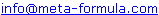
We look forward to hearing from you!
To learn
more about how to use Metastock and its formula click
here.
copyright
2003 MetaStock Website Home
Metastock®
is a registered trademark of Equis International.
|
|
